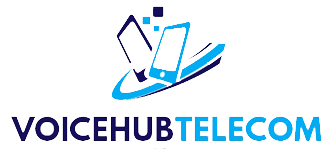VOS3000
Voip Switch
Monthly Rental Plan
500cc
1000cc
2000cc
3000cc
5000cc
10000cc
Our Valued Customer


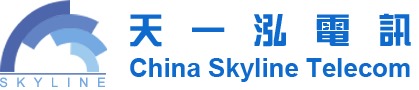



Trusted by Businesses Worldwide
Over 10 years of experience providing enterprise-grade solutions to valued customers.
Unmatched Performance & Security Assurance
With over 15 years of expertise, we offer premium solutions ensuring security, stability, and high performance.
Carrier-class Softswitch
Advanced Protocol Support
Protocol support SIP/H323, excellent compatibility, safe and reliable, automatic CDR billing, and seamless integration.
High Capacity
5,000+ Concurrent Calls
Supports 5,000 simultaneous calls with media proxy, millions of accounts, and 20,000 online SIP accounts.
Power Billing
Billing Accuracy: 0.00001
Supports real-time billing, prepaid & postpaid plans, and up to 3 million fee rates with precision of 0.00001.
High Stability
99.9% Uptime Guarantee
Gateway route backup ensures uninterrupted business operations with automatic lock-broken gateway detection.
Secure Server Solutions
Enterprise-Grade Security
Follow best security practices: change root passwords frequently, avoid public internet, and secure root access.
Dedicated Server
Best Price Guaranteed
Monthly rental basis with additional features at unbeatable prices. Reliable storage and 24/7 support included.
Secure Your VoIP Server
Follow these essential security tips to keep your VoIP server protected from threats and ensure reliable service.
Server Security Checklist
Follow these steps to secure your VOS3000 server
- Change server root Password:
- Login to server using root credentials
- Run command to change password
- Use a strong, unique password
- Now Change VOS3000 client user name & password for Security:
- Login to VOS3000 with admin credentials
- Go to System Management User Management
- Click on User name and Password where (username:root)
- Click then click on change password in new way and secure too
- Configure firewall settings:
- Allow only necessary ports
- Restrict IP access where possible
- Implement rate limiting for SIP registration attempts
- Regular system updates:
- Check for VOS3000 updates monthly
- Apply security patches promptly
- Keep OS and dependencies updated
Ready to Transform Your VoIP Infrastructure?
Contact our team today to learn how VOS3000 can power your business communications with enterprise-grade reliability, security, and performance.
Get In Touch
DynamicTel LLC
1021 E Lincolnway, 7002 Cheyenne, WY 82001 USA